Overview
Welcome to Automations.
Automation
Drip
Calendar
Dashbaord
Trigger Email
Add Tags
End
Click and navigate the overview documentation by clicking on the topics below or on the left. You can learn what projects are all about by reading the overview Get Started page.
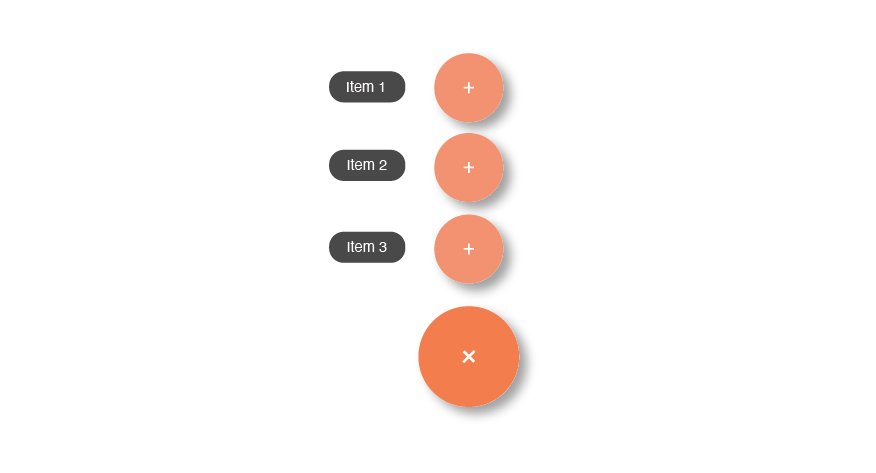
Add New
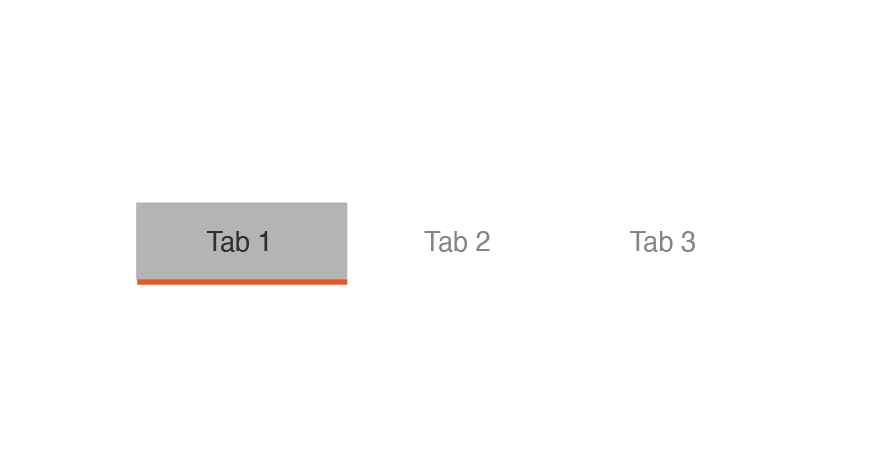
Page Framework
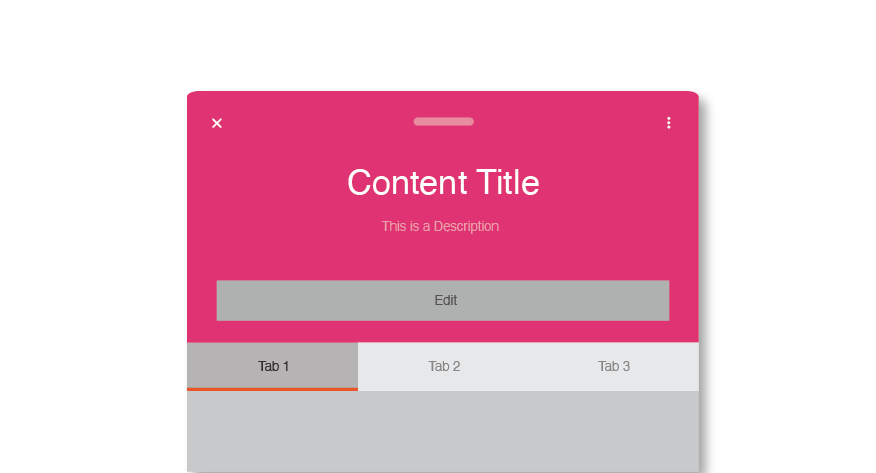
Button Sheet
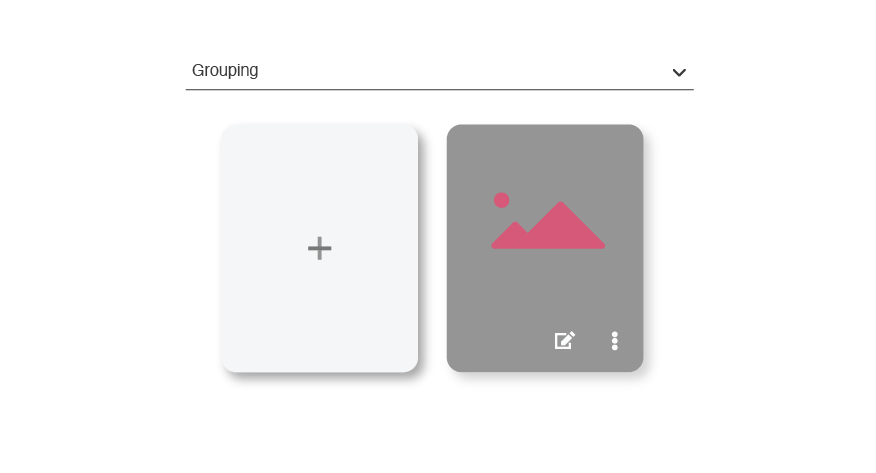
Cards
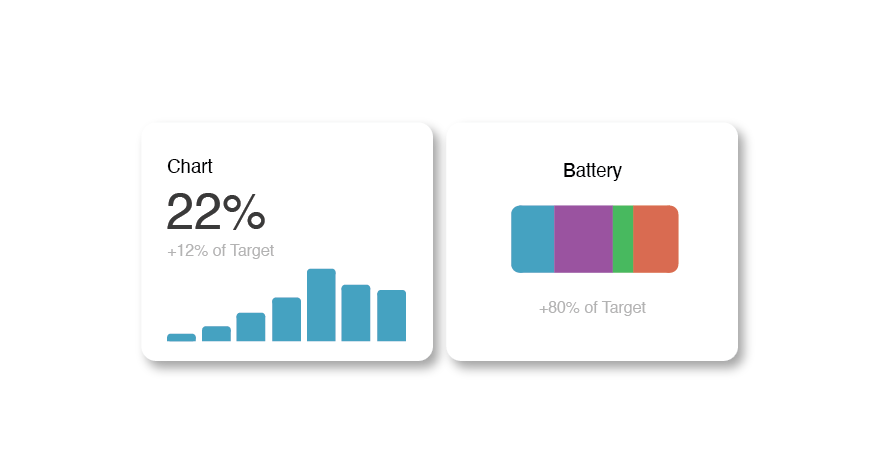
Dashboard's
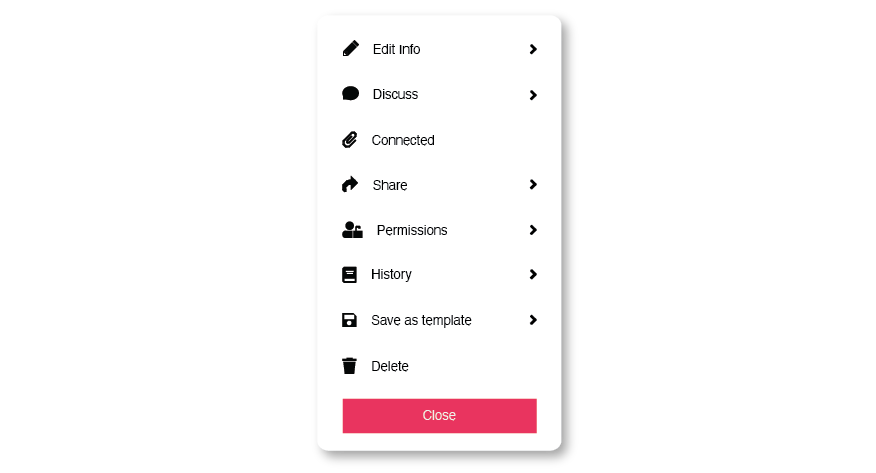
Settings
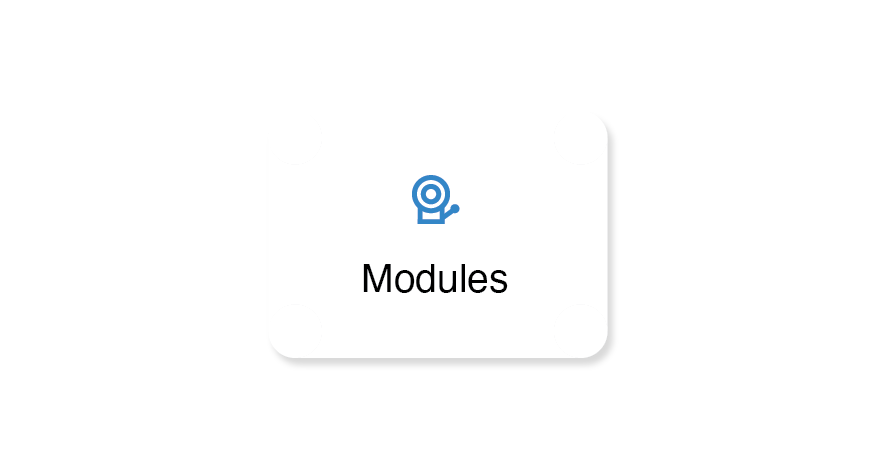
Modules
Dashbaord Modules
Click and navigate the Dashbaord Modules documentation below. You can learn what Dashbaord Modules are all about by reading the overview page.